One of the frequent questions I get asked from new bloggers is, “which platform is best for me?”. From someone who started their blog on Blogger, moved to WordPress, moved to Squarespace, and now back on WordPress…I have tried them all! But really, there is not a “better” platform, it comes down to what works best for you!
Blogger Pros
- It’s free! If you are looking to start a personal blog but you don’t want to spend any money, this is the best platform for you. I love suggesting Blogger to newbies who want to test the water and see if they even like blogging. It’s a no-cost trial!
- SEO. Since Blogger is a Google product, they have Search Engine Optimization covered for you. With a few clicks in the back-end, Google will start crawling your site.
- Cheaper to upgrade your theme. When you are ready to customize your Blogger template, I have found that it’s cheaper to get an amazing design on Blogger.
Blogger Cons
- Ownership. Since Blogger is owned by Google, you don’t necessarily own your content. This means that Google can take down your site whenever. And yes, it has happened to a few of my Blogger friends!
- 1GB of photo storage. Yep, there is only 1 gigabyte of photo storage available on Blogger. If you want to host more photos, you will have to use Google+ Photo.
- No Comment Moderation. With Blogger, there is no moderation capability in the dashboard. Which means you either get to allow comments, or not.
Gorgeous Blogger Designs
Living in Yellow // Aubrey Kinch // Venus Trapped in Mars // The Daily Tay // The Wiegands
WordPress Pros
- It’s yours! A lot of people choose WordPress over Blogger because everything on the site is yours. Besides hosting your blog on a server.
- Make it anything you want. Not only can WordPress be a platform for blogging, but you could also create a membership site, a storefront, or a web page for a business. Really anything you want since it’s an open-source platform.
- Theme Options. There are thousands of theme options to make your site look professional, compared to the out of the box Blogger platform.
WordPress Cons
- It costs money. If you are not looking to spend any money on your blog, then WordPress is not for you. There will be minor fees if you are on WordPress, including a domain name and hosting fees.
- You are more vulnerable to spam comments. To prevent this, I recommend the Askimet plugin!
- You have to be a little tech-savvy. There is a slight learning curve when it comes to WordPress, but I promise it’s not difficult. It’s really simple to Google the problem and finds answers. Or find a lot of tutorials on Pinterest.
Gorgeous WordPress Design
Eat Yourself Skinny // Love Taza // Salted Ink // Studio DIY // Caitlin Bacher
When it comes down to it, work on a platform that makes you happy and works best for YOU.
In my opinion, if you want to be a serious blogger and monetize your website, get on WordPress first. It allows you to create anything you could imagine. Plus, you don’t have to worry about the switch if you want to leave Blogger.
If you look at the examples of WordPress blogs, each one is unique and different from the next. Plus, a lot of them have shops on their blog…which wouldn’t be available on Blogger. You could have an online shop, but it would have to be on a third party site like Etsy.
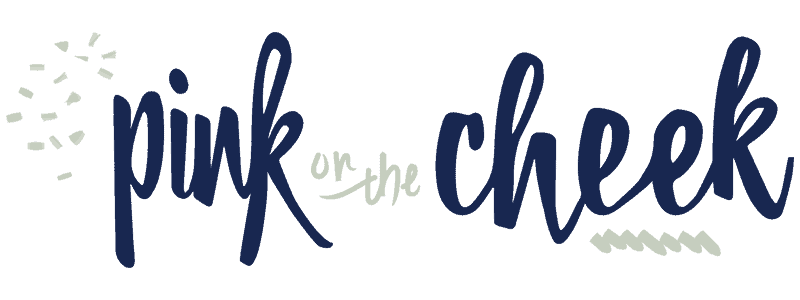



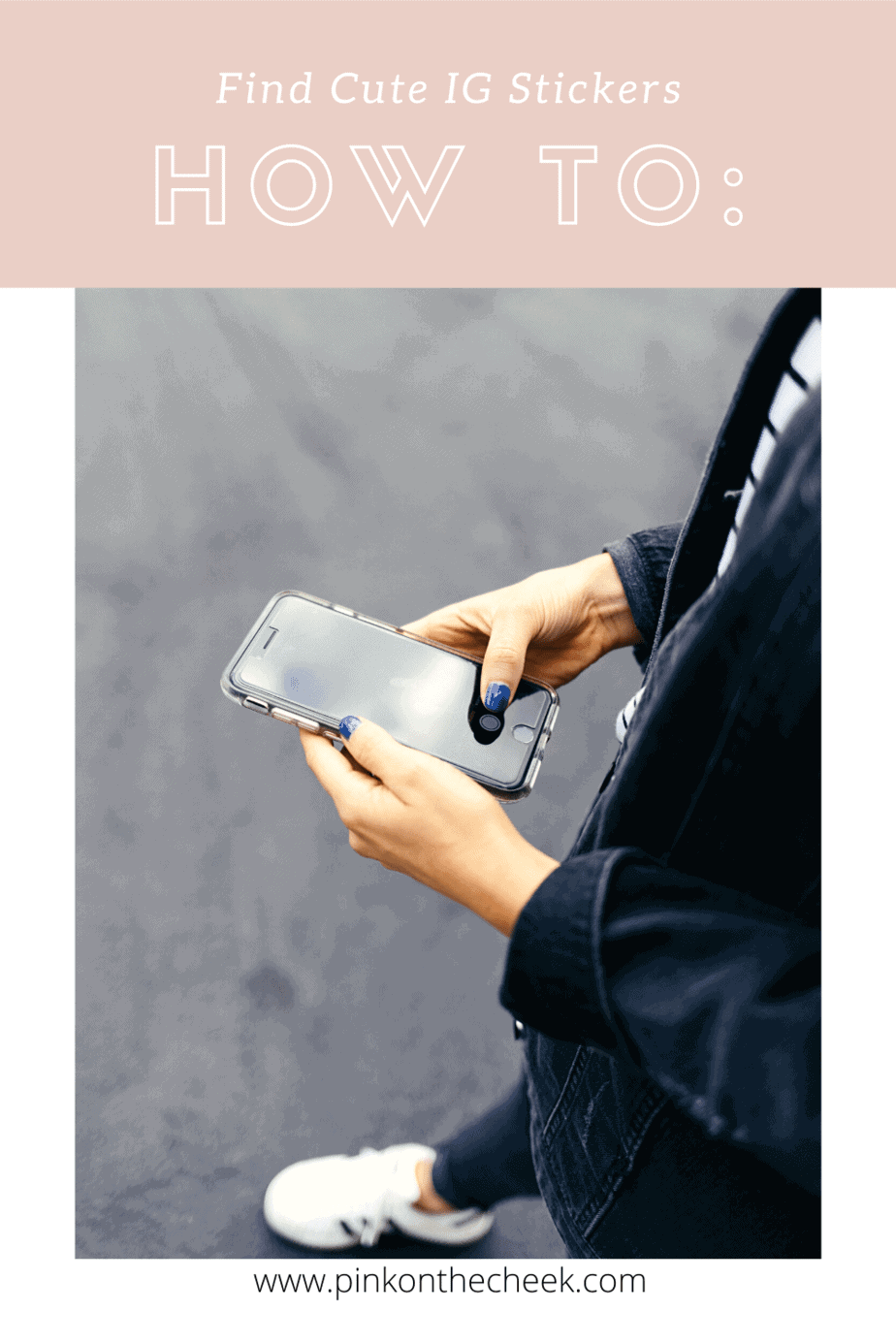


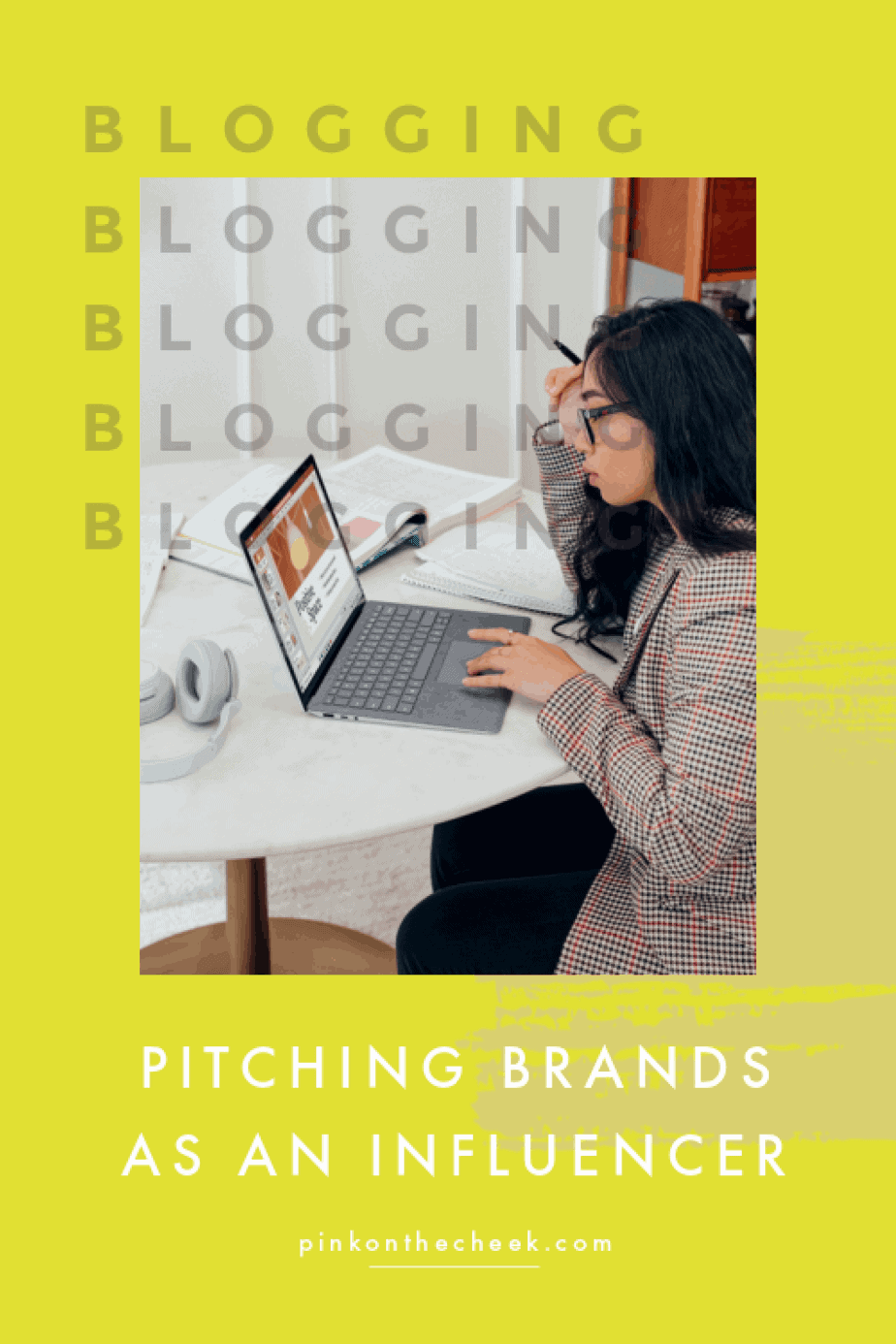
Thanks for such a helpful post! I love Askimet, but gonna try your other suggestions.
great! 🙂
Thanks for such a helpful post! I love Askimet, but gonna try your other suggestions.
great! 🙂
One last question Lauren – I installed the Yoast SEO. Do I need to change anything in it, or just let her rip right out of the box? Honestly, I don’t even know what some of the settings mean? haha! not very techie. Thanks for your help!
One last question Lauren – I installed the Yoast SEO. Do I need to change anything in it, or just let her rip right out of the box? Honestly, I don’t even know what some of the settings mean? haha! not very techie. Thanks for your help!