This post is sponsored by ClimateRight but the content and opinions expressed here are my own.
This week, a cold front hit the Bay Area. Even though there isn’t snow on the ground like in other parts of the country, I am freezing and it makes leaving the house that much harder. I am all about Netflix and chilling these days!
But, I watched so much Netflix on my winter break from work that I need all the help I can get when it comes to finding new shows and movies to watch.
In my research to find new shows to watch, here are the 2019 Netflix hacks you may not know.

Hack #1 – Netflix Roulette
If you can’t think of what you want to watch, let the Netflix gods choose it for you with Netflix Roulette. This website will allow you to pick your next favorite show by narrowing down genres, IMDB scores, and Rotten Tomato scores and then it randomly picks a show for you!
Hack #2 – Stop Netflix from playing TV intros
If you are watching Netflix from your computer, you can use this Google Chrome Extension to stop Netflix from playing TV show intros. With Never Ending Netflix, you never have to be interrupted while binge-watching The Office.

Hack #3 – Kick people off
If you are starting off 2019 with a clean slate from certain friends who are mooching off your Netflix password, now you can kick them off your account in one swoop. All you need to do is go to Account – Sign Out of All Devices. It can take up to 8 hours, so be patient. Then change your password and you’re set!
Hack #4 – Know all the computer shortcuts
If you are using your computer to watch Netflix, here is a guide to all the shortcuts.
–F will give you full screen; Esc will take you out of it
– PgDn pauses; PgUp will play
– The spacebar will also pause and play
– Shift + Right Arrow will fast-forward; Shift + Left Arrow will rewind
– M should toggle your mute button, depending on your computer
Hack #5 – Know what is coming to Netflix
Want to know the inside scoop on all the shows and movies coming to Netflix? Thrillist has the inside for you!
Now that you are all set on Netflix, it’s time to get comfy with ClimateRight by Cuddl Duds at Walmart.
With each piece around $10, it’s an affordable way to stay warm this winter. The leggings and long-sleeved shirts are perfect if you are living in layers. I am loving the pieces that are made for frigid weather because they are fleece lined!
If you are ready to get your cuddle on, click over here to shop now at Walmart!
If you found these 2019 Netflix hacks helpful, leave a comment below with your favorite TV show to binge!
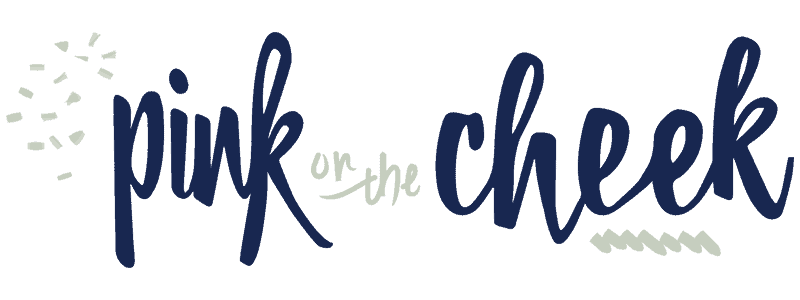


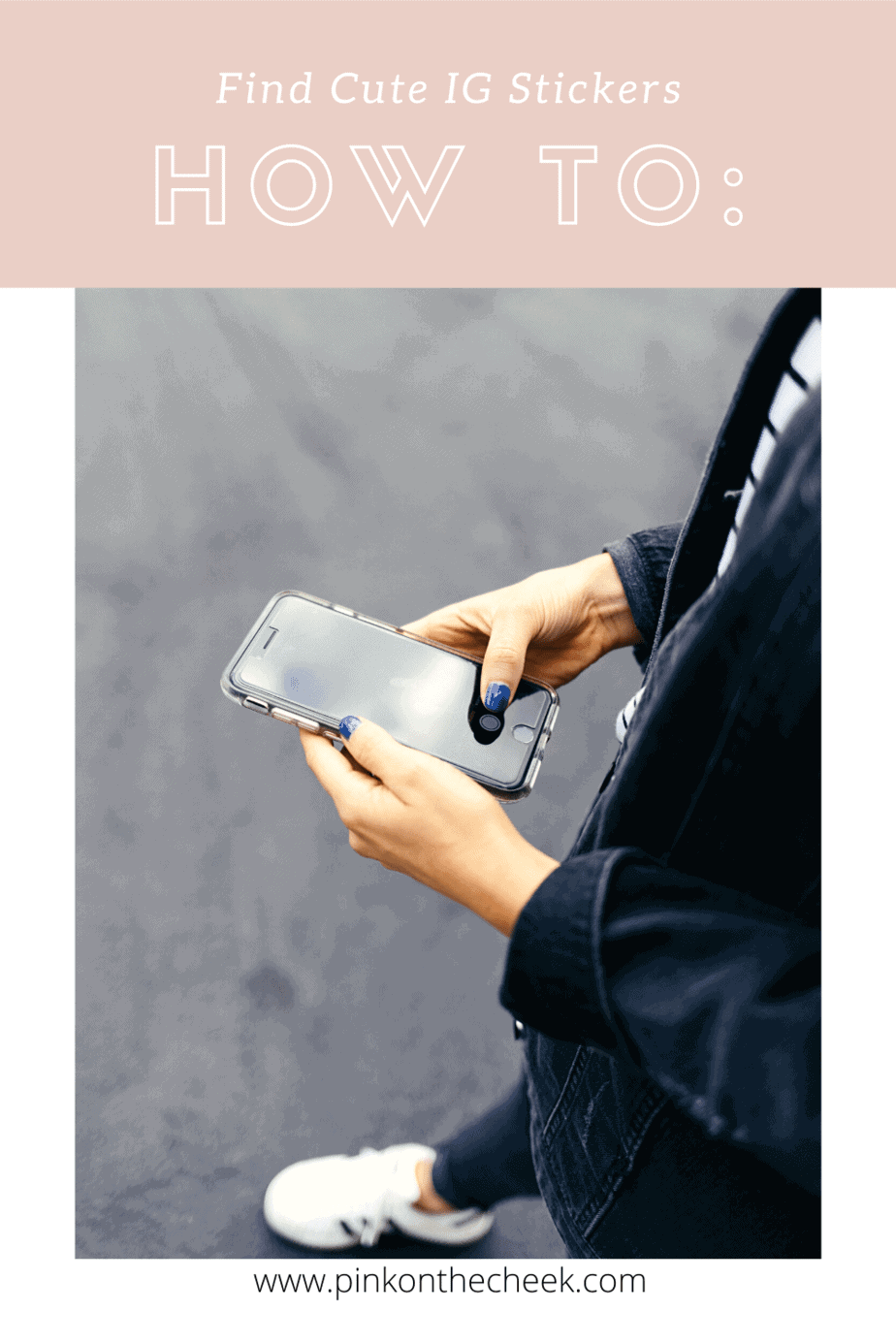

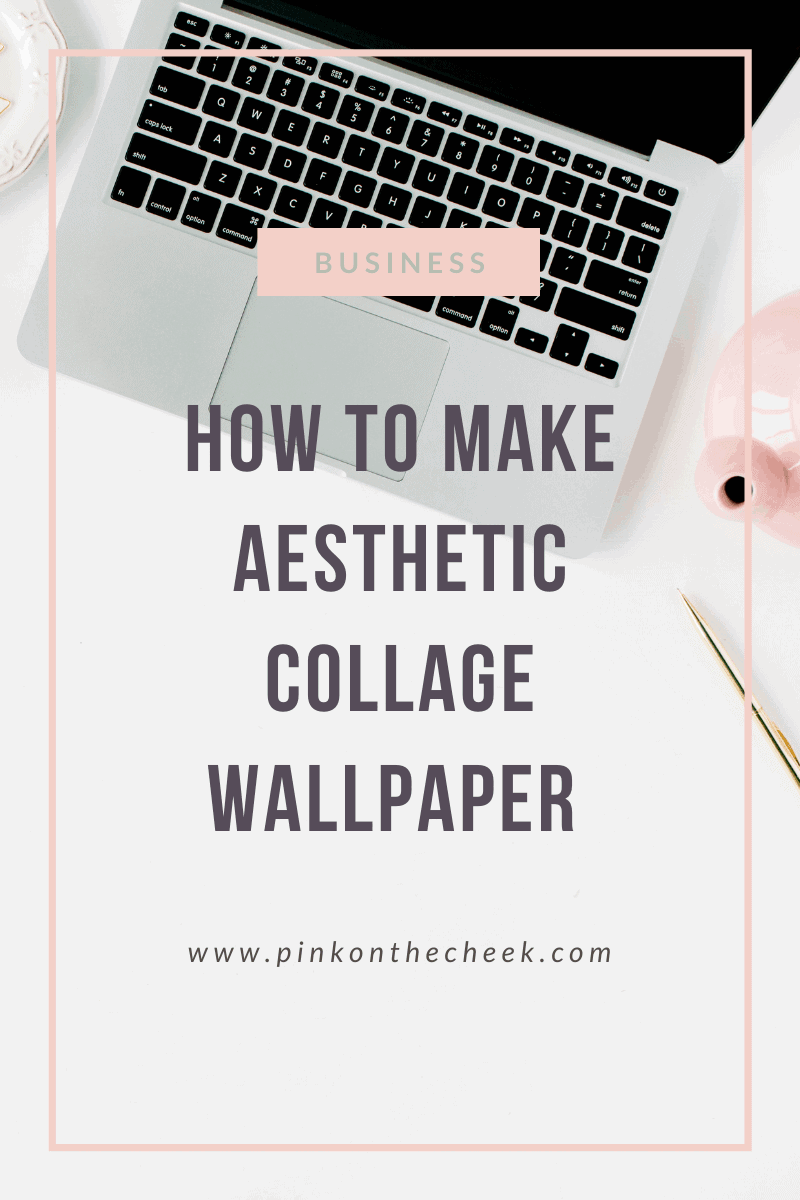
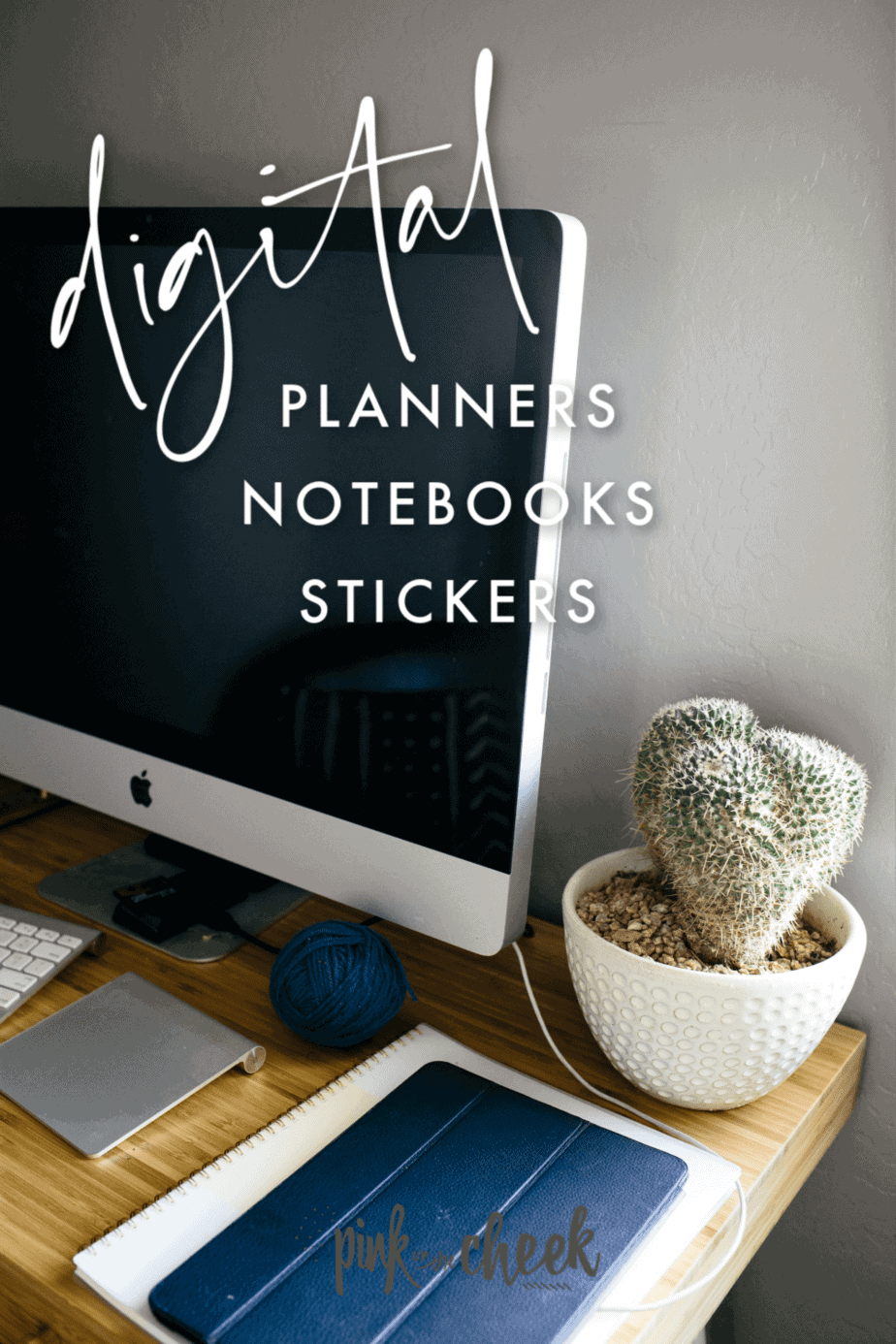
I love hack #1 — I did not know about that one! I’m always amazed at how different the interface is if I log in as me vs. as my husband, so I feel as though I miss shows that are outside my “usual” viewing. This is a fun way to move away from that!
I feel the same way when I see my friend’s Netflix account. So many different options and recommendations!
I love the idea of knowing what is coming up on Netflix. It would be nice to see and know so I can plan a date night around a movie or show that we want to see! Great tip!
That’s a great idea!
Great hacks. I am a bit nervous that my in laws will keep us off Netflix though. HAHA!
LOL, hopefully, they don’t know about that hack!
*jaw drop* How did I not know most of these? So useful! I’m definitely going to use the Netflix Roulette because I am so indecisive, haha. Thanks for sharing!
We have done it a few times when we cannot decide!
Love this tips! Didn’t know any of them! Definitely trying out the roulette thing once I’m done with Once Upon a Time.
My husband used to watch that show, but I never got into it!
I definitely need to use the stop playing the TV intros hack. I swear if I hear one more theme song from this show I’m watching right now I will scream – LOL
What show are you watching? We are binging The Office again and I am SO TIRED of the theme song!
love these hacks! any favourite show to binge is friends or the last airbender. thanks for sharing!
Oh yeah, I was so happy to hear that Friends is staying on Netflix!
I am obsessed with Neflix but I didn’t know these tricks! Amazing!
xx
Izzy
Isabella David Vintage
http://www.IsabellaDavid.com
So I have never heard of Netflix Roulette but that sounds awesome because I cant tell you how much time Darcee & I waste searching for shows to watch. With this Netflix Hack we can save so much time.
So with some of these Netflix hacks you mention I wonder if they work with Roku also because I don’t know of a setting that will allow us to skip intros automatically. I mean we can always click on skip intro but that would be great if it did it automatically!
Ooooo these are some good hacks. I always hate when the intros interrupt my binge watching.
xx Tatyanna
These hacks sound good? But #3 is rather pointless. It tells you that you can kick friends using yourpassword off, but you give no explanation of how you can do that
Here’s what you should do:
First, you’ll want to log into your account on the Netflix website and select your profile. Then hover over the profile picture thumbnail in the top-right corner of the homepage and click on “Account.”
On the next page, scroll down to the settings section and click on “Sign out of all devices,” then confirm. At this point, you will have signed all users out of your Netflix account on all of their devices. You will also be signed out.
Log into your account again.
Now you’ll want to change the password on your account to prevent people from logging back in. Hover over your profile picture thumbnail in the top-right corner and click on “Account.”
Click the “Change password” link near the top of the page and follow the on-screen instructions to change your password.