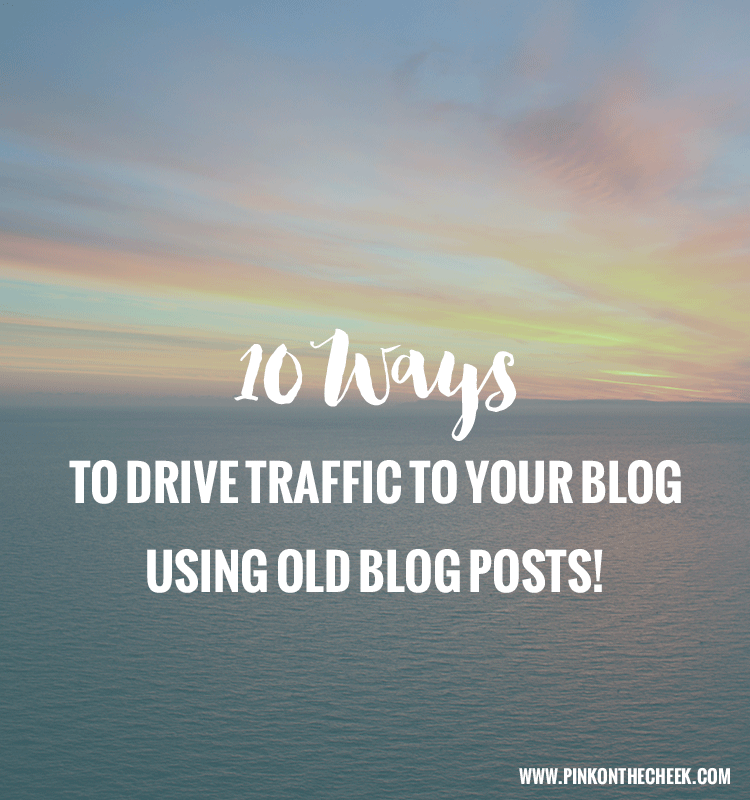 After blogging for a few years, I have published quite a few blog posts. They aren’t all winners, but the ones I do think you would like, I want to share again. Here are 10 ways you can drive traffic to your blog using old blog posts.
After blogging for a few years, I have published quite a few blog posts. They aren’t all winners, but the ones I do think you would like, I want to share again. Here are 10 ways you can drive traffic to your blog using old blog posts.
For new posts, I schedule tweets and posts on social media. But what about all those posts tucked into my archives? I like to reference them in current blog posts. Also, I like to go back to old posts and refresh them aka update their look!
1. ALL ABOUT THAT SEO
I wasn’t always on WordPress, so a lot of my older posts are in Blogger format. When I get a little bit of time, I like to go back and rework the SEO on older blog posts. Now that I use the Yoast SEO plugin, I want to make sure all my posts are SEO-friendly.
2. PRETTY PICTURES
Pretty pictures are pinnable. (Say that 3 times fast!) A lot of posts that I love came out before Pinterest was even around. So, go back and make better pictures! That way readers would want to share them on Pinterest. Want more tips on how to grow your blog with Pinterest? Read here.
3. CREATE A SERIES
Have a lot of posts in common? Create a blog series on a topic! For instance, I wanted to share a post about making money through blogging. So I split the post into 3 days. That way, I have not 1 but 3 posts to share and create traffic to my blog.
4. ADDTHIS
At the bottom of my posts, I have a nifty little plugin called AddThis. This little friend takes my old posts and says, “If you liked this post on growing your blog, you would like this post on plugins.” Well, it doesn’t actually say that, but it shares POTC blog posts at the bottom of my blog.
5. TWEETILY
This little piece of blog magic takes your archives and tweets them out for you. You can set the time between posts, how far you want the plugin to go back into the archives, and which posts you would like to exclude. Perfect if you are not glued to your computer!
6. BUFFER
Oh, Buffer. What would I do without you? This tool allows you to schedule Facebook posts, tweets, and now even pins to Pinterest! This is kinda like Tweetily, but you can personalize your posts. Tweetily tweets your blog title with a link, and Buffer allows you to customize what you want to say.
7. POPULAR POSTS
If you are checking your analytics, you can see which posts are more popular among your readers. I have a post on 50 Blog Posts Ideas For When You Are In A Rut, so I made a pretty button for my sidebar. That way, this useful blog post doesn’t get lost!
8. GUEST POST
Say you got lined up to write a guest blog post for an amazing blogger who has a lot of Klout. (Hooray!) Now use that opportunity to link old posts in the guest post. A blog or website that has a lot of readerships will tell Google that you should get pushed higher on the SEO scale.
9. PUT A LINK IN ALL OF YOUR BLOG POSTS
I have a blog post on how to make a DIY Sunburst (written by POTC contributor Christine of Dimes and Donuts.) When Christine writes a new blog post, it would draw attention to more of her posts to share links to past projects. For example: Like this post by Christine? Check out this post on how to add a Hover Pin It Button to your blog.
10. CHECK YOUR ARCHIVES
No, really. If you are stumped on what to blog about…check your archives! You can’t possibly remember all the posts you wrote from a year ago, so go back and see what inspired you back in the day. It could allow to you write a second post on a topic you loved! Or just refresh your memory so you can add links to current posts!

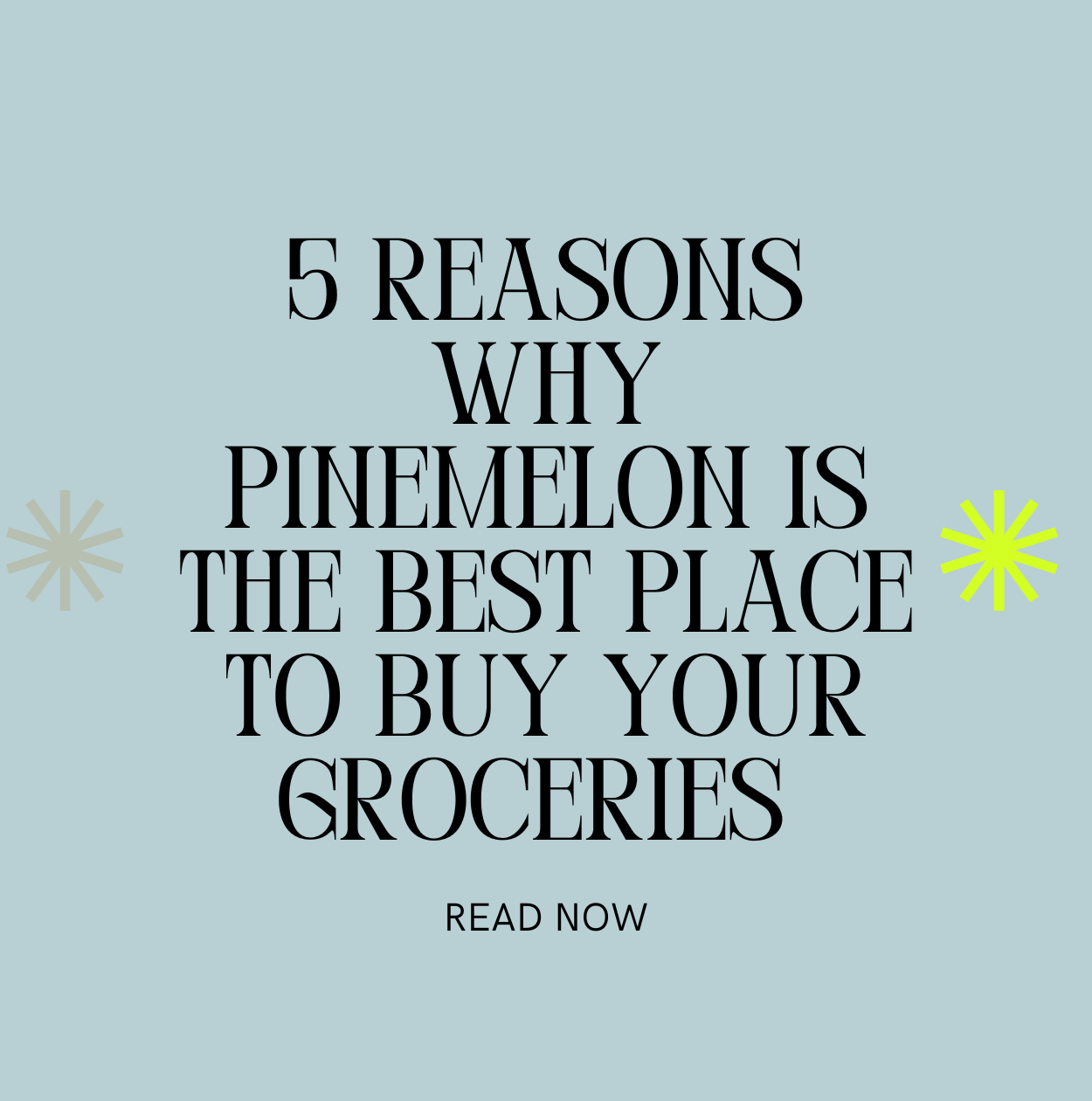
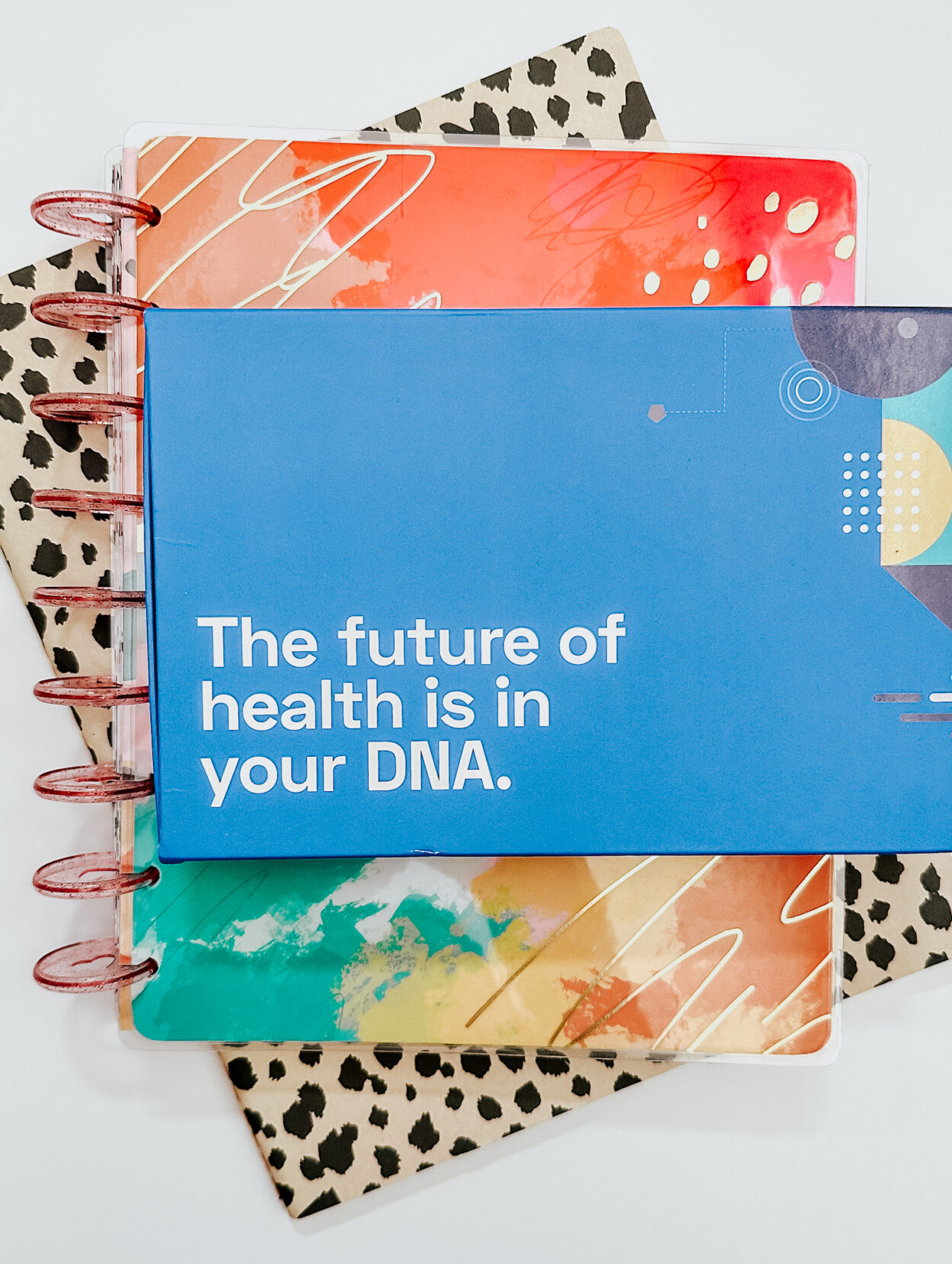
One response
I have not ever made my own cocktail, but this looks delicious! I’m a big fan of La Croix, especially the coconut flavor!