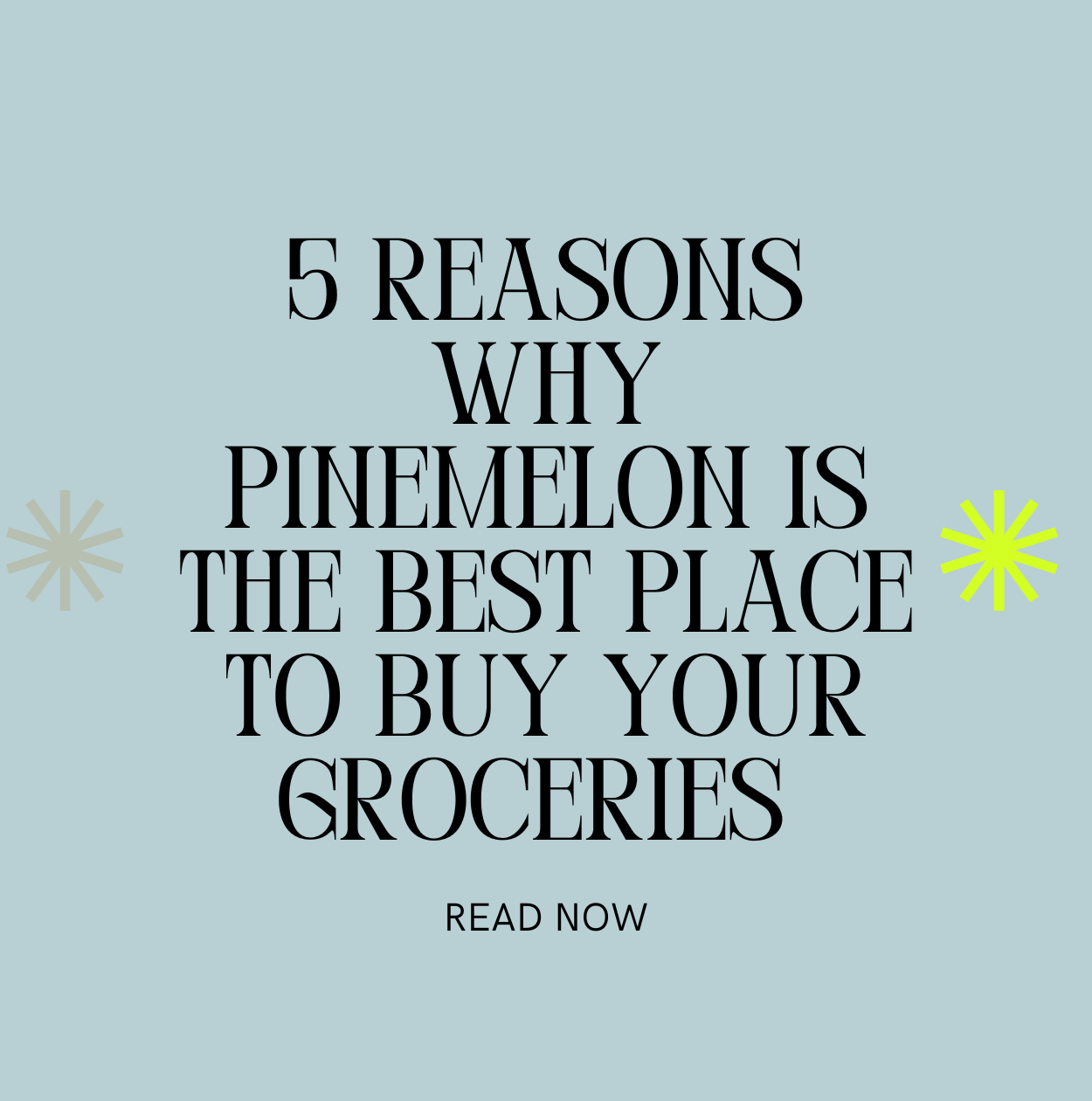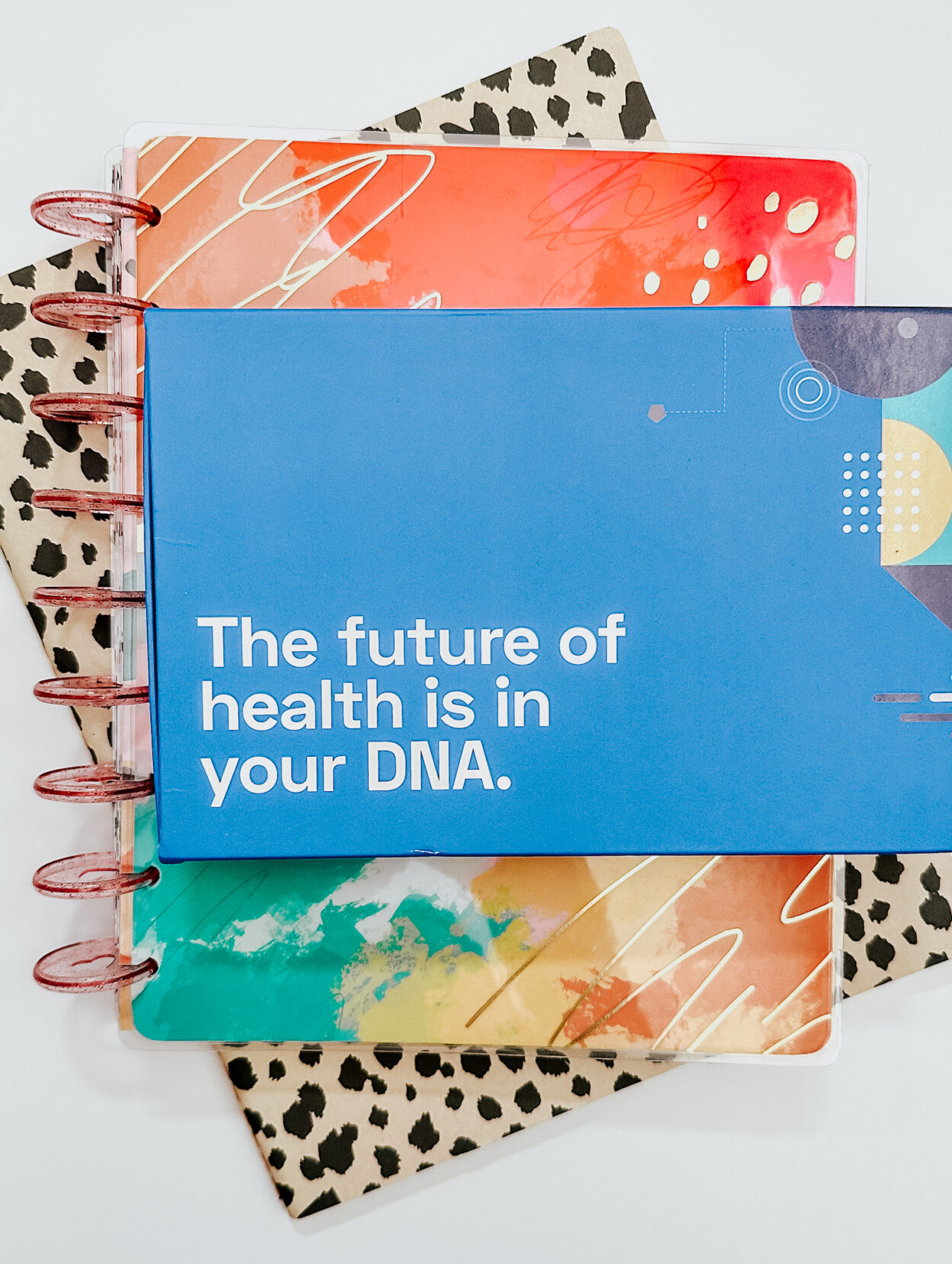If you have ever thought about using Canva, stop what you’re doing and listen up on how you can save BIG with the best Canva Pro hack.
I have been using Canva for a while now to streamline my pin design for Pinterest. With just a few clicks, I can create multiple pins for each post. You can even publish right to Pinterest from Canva.
But let’s back it up to the beginning.
What is Canva Pro?
Canva Pro provides premium tools, graphics, and stock images to help you market your business.

What is the difference between the free version of Canva and Canva Pro?
Let’s break it down.
Fonts
Free: There are limited fonts to use and you cannot upload your own.
Canva Pro: Get access to many more fonts in Canva Pro and can upload your own fonts.
Photos + Elements
Free: Get access to a limited number of free stock photos and creative design elements. Another option is to purchase photos starting at $1 each.
Canva Pro: Get access to 75+ million premium stock photos, videos, audio, and graphics free-to-use.
Folders
Free Canva: You get 3 folders to organize your designs and no folders to organize uploaded photos.
Canva Pro: Unlimited folders to organize your Canva design and You get Folders for Photos. With recent updates, you can now mix your designs and photos in one folder.
Templates
Free: Get access to 8,000 templates.
Canva Pro: With the upgraded version, get access to 420,000+ free templates with new designs daily.
Branding Your Canva Workspace
Free: Save three colors in the Branding section
Canva Pro: You can set multiple color palettes with many color choices.
Animated Gifs and Videos
This feature is only available in Canva Pro.
Search For Your Designs by Name
This search feature is only available on Canva Pro and will help you locate designs, which can be really helpful if you have a team using the same Canva Pro account.
Resizing
Free: There are no resize options in the free version in Canva.
Canva Pro: This handy Magic Resize function will be a game-changer if you are creating graphics for multiple social platforms.
Transparent Backgrounds
Only with the Canva Pro upgrade can you save PNGs with no background.
Scheduler
Schedule your designs right to Facebook, Pinterest, or Twitter with Canva Pro.
Hi-Res Download Options
If you have ever uploaded a design to Facebook, you might have noticed that the quality is subpar. Canva Pro makes this easy with available high-resolution downloads.
Is Canva Pro worth it?
In my opinion, if you are a blogger or influencer who is constantly needing new content for your blog or social channels, this is a fantastic tool to help streamline your process.
I found myself using Canva much more often than Photoshop so this month, I canceled my Adobe subscription.
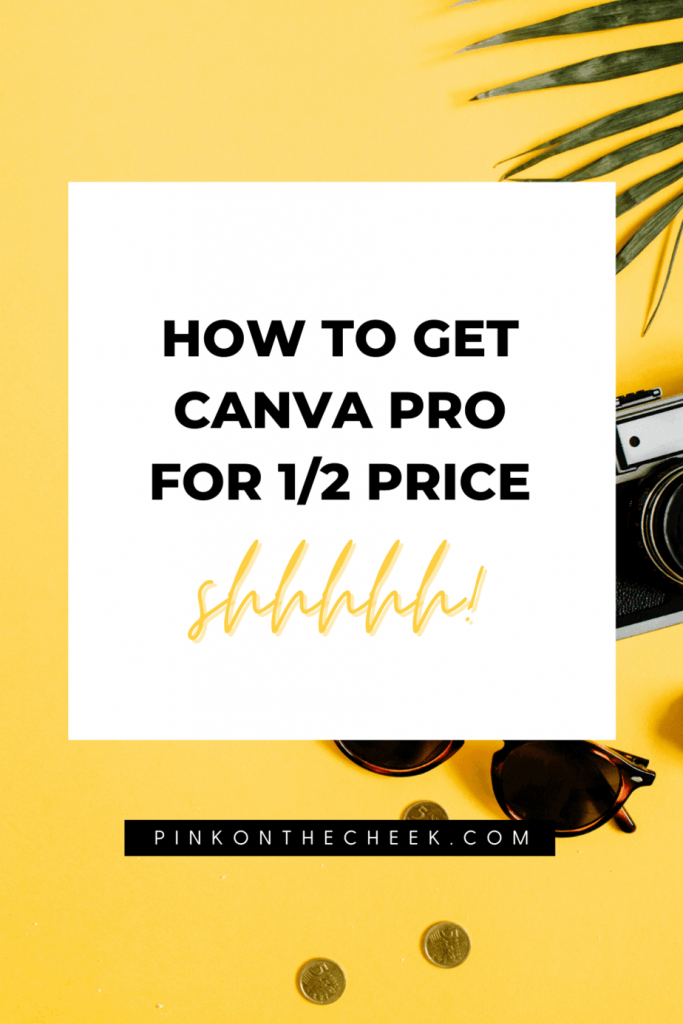
The best Canva Pro hack
If you are like me when it comes to shopping, I always look for the best deal possible. This month, I found the best Canva Pro hack that makes the monthly cost just under $6.
Get Canva Pro for less than $6 a month
- Sign up for Rakuten using my link. New customers are eligible for $40 CASH after their first purchase of $40 or more.
- From Rakuten’s website, look up Canva and click the SHOP NOW button to head over to Canva’s website. Right now, they are featuring a huge 40% cashback deal.
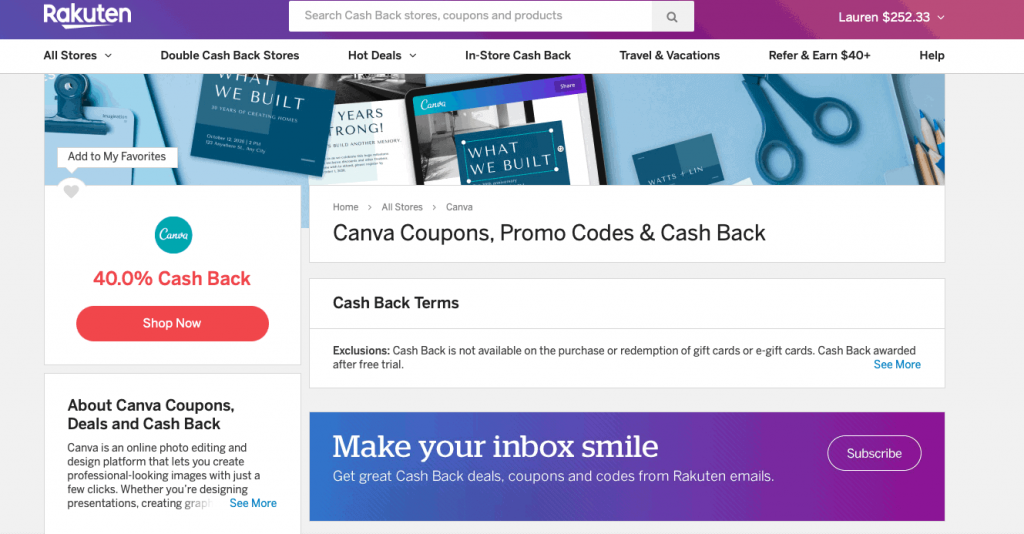
3. Purchase the yearly Canva Pro subscription for $119.40. This already is going to save you $36 since you are not paying a monthly bill.
4. With the current Rakuten offer, you will receive $47.76 cashback. This is paid by check or PayPal.
Using Rakuten to sign up for the Canva Pro yearly subscription will make your total spent $71.64 which is under $6 a month!!
If you are a new Rakuten user, you also qualify for the $40 cashback. This means you will get an unreal $87.75, making the Canva Pro subscription only $31.64.
Needless to say, this is a crazy good deal if you are at all thinking about using Canva Pro for your business needs.
Here are just a few examples of the type of content you can create with Canva Pro.


Do you think this is the best Canva Pro hack you have seen? up for Canva Pro now and start creating high-quality content for your marketing needs!
If you are looking for posts on how to grow your blog and monetize your content, check out these posts.